반응형
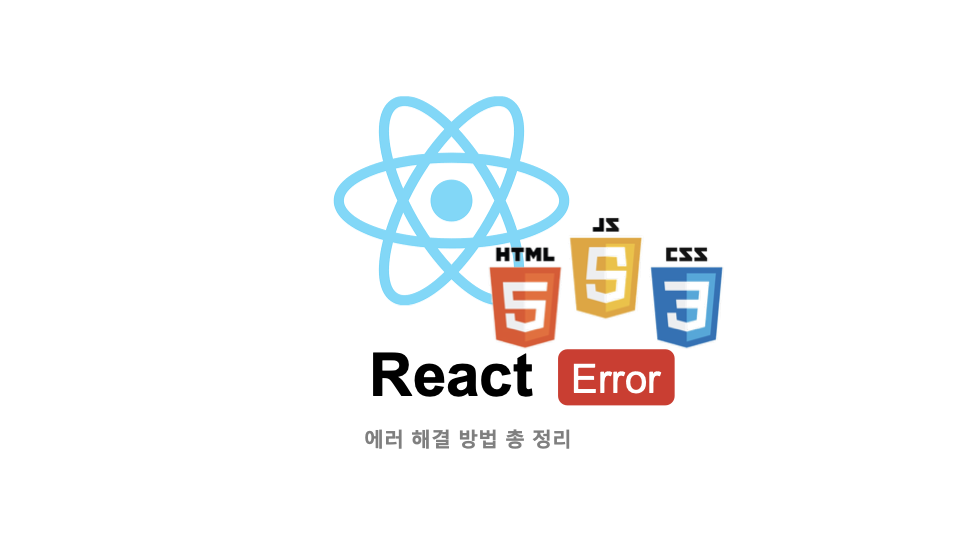
🚨 Chrome 개발자 도구에서 발생한 에러 메시지
Warning: Encountered two children with the same key, `1`. Keys should be unique so that components maintain their identity across updates. Non-unique keys may cause children to be duplicated and/or omitted — the behavior is unsupported and could change in a future version.

❓에러 발생 이유
React 엘리먼트 혹은 React 리스트 엘리먼트에서 key 값의 중복이 발생하게 되면서 나타나는 에러 메시지입니다.
React는 엘리먼트를 렌더링 할 때 각각의 엘리먼트를 구분하기 위해서 유니크한 Key 값이 필요합니다.
즉, Key값이 유니크하지 않은 경우에는 Key 값의 중복이 발생하게 되면서 나타나는 오류 메시지 입니다.
참고: React 렌더링 과정, React diffing을 추가로 공부하시면 도움이 됩니다.
✅ 해결 방법
아래 예시 코드에서 이전 코드는 해당 오류 메시지를 나타냅니다.
여기서 간단하게 오류를 해결하는 방법은
React 리스트 엘리먼트의 중복된 값인 { id: 1, name: "Item 4" }를 삭제하면 됩니다.
수정 코드를 참고해 주세요.
예시 코드
이전 코드
export const MainPage = () => {
const items = [
{ id: 1, name: "Item 1" },
{ id: 2, name: "Item 2" },
{ id: 3, name: "Item 3" },
{ id: 1, name: "Item 4" }, // 중복된 id
];
return (
<div>
<h1>Item List</h1>
<ul>
{items.map((item) => (
<li key={item.id}>{item.name}</li>
))}
</ul>
</div>
);
};
수정 코드
export const MainPage = () => {
const items = [
{ id: 1, name: "Item 1" },
{ id: 2, name: "Item 2" },
{ id: 3, name: "Item 3" }
];
return (
<div>
<h1>Item List</h1>
<ul>
{items.map((item) => (
<li key={item.id}>{item.name}</li>
))}
</ul>
</div>
);
};
✔️ 에러 발생 시 체크 리스트
- API를 중복해서 호출하고 있는 것이 아닌지를 확인해 봅니다.
- 데이터를 정제하고 있는 과정에서 중복 데이터가 발생하는지를 확인해 봅니다.
반응형
'Frontend' 카테고리의 다른 글
| [ React ] Cannot read properties of null (reading 'map') 오류 원인 및 해결 방법 (1) | 2024.10.14 |
|---|---|
| [ React ] Uncaught TypeError: users.map is not a function 오류 해결 방법 (0) | 2024.10.14 |
| [React] JSX란? 아주 쉽게 총 정리(+코드, 그림) (1) | 2024.10.08 |
| 알기 쉽게 정리한 Babel이란? 프론트엔드 개발자를 위한 웹팩 (1) | 2024.10.07 |
| 알기 쉽게 정리한 package.json 총 정리 : 프론트엔드 개발자를 위한 웹팩 (1) | 2024.09.29 |




댓글