반응형

4장에서는 book.view 패키지에 데이터를 삽입 할 수 있는 BookInsertView와 데이터를 수정 할 수 있는 BookUpdateView를 만들어 주고 BookControoler 소스코드를 추가하겠습니다. 차례로 모든 소스 코드를 합치면 해당 도서 관리 프로그램을 사용할 수 있습니다. 참고 바랍니다.
데이터를 삽입 할 수 있는 BookInsertView 소스 코드입니다.
package book.view;
import java.awt.BorderLayout;
import java.awt.GridLayout;
import java.util.ArrayList;
import javax.swing.JButton;
import javax.swing.JComboBox;
import javax.swing.JLabel;
import javax.swing.JPanel;
import javax.swing.JScrollPane;
import javax.swing.JTable;
import javax.swing.JTextField;
import javax.swing.table.DefaultTableModel;
import book.vo.BookVO;
public class BookInsertView extends JPanel {
ArrayList<BookVO> bookVOList;
JTable table;
DefaultTableModel model;
String searchWord;
JPanel panS = new JPanel(new GridLayout(4, 4));
String[] hearder = {"도서번호", "도서명", "저자명", "출판사", "가격", "분류명"};
String[] comboStr = {"IT도서", "소설", "비소설", "경제", "사회"};
JLabel[] lbls = new JLabel[hearder.length];
JTextField[] tf = new JTextField[lbls.length-1];
JComboBox<String> comboCategory = new JComboBox<String>(comboStr);
JButton btnAdd = new JButton("도서추가");
public BookInsertView() {
setLayout(new BorderLayout(10, 10));
for (int i = 0; i < hearder.length; i++) {
lbls[i] = new JLabel(hearder[i]);
panS.add(lbls[i]);
if(i < hearder.length -1) {
tf[i] = new JTextField();
panS.add(tf[i]);
}else {
panS.add(comboCategory);
}
}
for (int i = 0; i < 3; i++) {
panS.add(new JLabel(""));
}
panS.add(btnAdd);
}
public void initView() {
model = new DefaultTableModel(hearder, bookVOList.size());
putSearchResult();
table = new JTable(model);
table.getColumnModel().getColumn(0).setPreferredWidth(50);
table.getColumnModel().getColumn(1).setPreferredWidth(200);
table.getColumnModel().getColumn(4).setPreferredWidth(50);
table.getColumnModel().getColumn(5).setPreferredWidth(50);
JScrollPane scroll = new JScrollPane(table);
add("Center", scroll);
add("South", panS);
}
public void putSearchResult() {
model.setRowCount(bookVOList.size());
BookVO vo = null;
for (int i = 0; i < bookVOList.size(); i++) {
vo = bookVOList.get(i);
model.setValueAt(vo.getIsbn(), i, 0);
model.setValueAt(vo.getName(), i, 1);
model.setValueAt(vo.getAuthor(), i, 2);
model.setValueAt(vo.getPublish(), i, 3);
model.setValueAt(vo.getPrice(), i, 4);
model.setValueAt(vo.getCategoryName(), i, 5);
}
}
public void setBookVOList(ArrayList<BookVO> bookVOList) {
this.bookVOList = bookVOList;
}
public JButton getBtnAdd() {
return btnAdd;
}
public BookVO neededInsertDate() {
BookVO vo = new BookVO();
vo.setIsbn(Integer.parseInt(tf[0].getText()));
vo.setName(tf[1].getText());
vo.setAuthor(tf[2].getText());
vo.setPublish(tf[3].getText());
vo.setPrice(Integer.parseInt(tf[4].getText()));
vo.setCategoryName((String)comboCategory.getSelectedItem());
return vo;
}
public void initDate() {
for (int i = 0; i < tf.length; i++) {
tf[i].setText("");
}
comboCategory.setSelectedIndex(0);
}
}
데이터를 업데이트 할 수 있는 BookUpdateView 소스 코드 입니다.
package book.view;
import java.awt.BorderLayout;
import java.awt.GridLayout;
import java.util.ArrayList;
import javax.swing.JButton;
import javax.swing.JComboBox;
import javax.swing.JLabel;
import javax.swing.JPanel;
import javax.swing.JScrollPane;
import javax.swing.JTable;
import javax.swing.JTextField;
import javax.swing.table.DefaultTableModel;
import book.vo.BookVO;
public class BookUpdateView extends JPanel {
ArrayList<BookVO> bookVOList;
JTable table;
DefaultTableModel model;
String searchWord;
JPanel panS = new JPanel(new GridLayout(4, 4));
String[] hearder = {"도서번호", "도서명", "저자명", "출판사", "가격", "분류명"};
String[] comboStr = {"IT도서", "소설", "비소설", "경제", "사회"};
JLabel[] lbls = new JLabel[hearder.length];
JTextField[] tf = new JTextField[lbls.length-1];
JComboBox<String> comboCategory = new JComboBox<String>(comboStr);
JButton btnUpdate = new JButton("도서수정");
public BookUpdateView() {
setLayout(new BorderLayout(10, 10));
for (int i = 0; i < hearder.length; i++) {
lbls[i] = new JLabel(hearder[i]);
panS.add(lbls[i]);
if(i < hearder.length - 1) {
tf[i] = new JTextField();
panS.add(tf[i]);
}else {
panS.add(comboCategory);
}
}
tf[0].setEditable(false);
for (int i = 0; i < 3; i++) {
panS.add(comboCategory);
}
panS.add(btnUpdate);
}
public void setTextField(int row) {
for (int i = 0; i < tf.length; i++) {
tf[i].setText(model.getValueAt(row, i)+"");
}
comboCategory.setSelectedItem(model.getValueAt(row, 5));
}
public void initView() {
model = new DefaultTableModel(hearder, bookVOList.size());
putSearchResult();
table = new JTable(model);
table.getColumnModel().getColumn(0).setPreferredWidth(50);
table.getColumnModel().getColumn(1).setPreferredWidth(200);
table.getColumnModel().getColumn(4).setPreferredWidth(50);
table.getColumnModel().getColumn(5).setPreferredWidth(50);
JScrollPane scroll = new JScrollPane(table);
add("Center", scroll);
add("South", panS);
}
public void putSearchResult() {
model.setRowCount(bookVOList.size());
BookVO vo = null;
for (int i = 0; i < bookVOList.size(); i++) {
vo = bookVOList.get(i);
model.setValueAt(vo.getIsbn(), i, 0);
model.setValueAt(vo.getName(), i, 1);
model.setValueAt(vo.getAuthor(), i, 2);
model.setValueAt(vo.getPublish(), i, 3);
model.setValueAt(vo.getPrice(), i, 4);
model.setValueAt(vo.getCategoryName(), i, 5);
}
}
public void setBookVOList(ArrayList<BookVO> bookVOList) {
this.bookVOList = bookVOList;
}
public JButton getBtnUpdate() {
return btnUpdate;
}
public BookVO neededUpdateDate() {
BookVO vo = new BookVO();
vo.setIsbn(Integer.parseInt(tf[0].getText()));
vo.setName(tf[1].getText());
vo.setAuthor(tf[2].getText());
vo.setPublish(tf[3].getText());
vo.setPrice(Integer.parseInt(tf[4].getText()));
vo.setCategoryName((String)comboCategory.getSelectedItem());
return vo;
}
public void initDate() {
for (int i = 0; i < tf.length; i++) {
tf[i].setText("");
}
comboCategory.setSelectedIndex(0);
}
public JTable getTable() {
return table;
}
}
데이터를 검색 할 수 있는 BookSearchView 소스 코드 입니다.
package book.view;
import java.awt.BorderLayout;
import java.util.ArrayList;
import java.util.Iterator;
import javax.swing.JButton;
import javax.swing.JComboBox;
import javax.swing.JLabel;
import javax.swing.JPanel;
import javax.swing.JScrollPane;
import javax.swing.JTable;
import javax.swing.JTextField;
import javax.swing.table.DefaultTableModel;
import book.vo.BookVO;
public class BookSearchView extends JPanel {
JTextField tf;
JButton btnSearch;
ArrayList<BookVO> bookVOList;
JPanel panN;
JTable table;
DefaultTableModel model;
String searchWord;
String[] comboStr = {"도서명", "출판사명", "저자명"};
JComboBox<String> comboSearch;
public BookSearchView() {
setLayout(new BorderLayout(10, 10));
comboSearch = new JComboBox<String>(comboStr);
JLabel lbl = new JLabel("검색어: ");
tf = new JTextField(20);
btnSearch = new JButton("검색");
panN = new JPanel();
panN.add(comboSearch);
panN.add(lbl);
panN.add(tf);
panN.add(btnSearch);
}
public void initView() {
String[] hearder = {"도서번호", "도서명", "저자명", "출판사", "가격", "분류명"};
model = new DefaultTableModel(hearder, bookVOList.size());
putSearchResult();
table = new JTable(model);
table.getColumnModel().getColumn(0).setPreferredWidth(50);
table.getColumnModel().getColumn(1).setPreferredWidth(200);
table.getColumnModel().getColumn(4).setPreferredWidth(50);
table.getColumnModel().getColumn(5).setPreferredWidth(50);
JScrollPane scroll = new JScrollPane(table);
add("North", panN);
add("Center", scroll);
}
public void putSearchResult() {
model.setRowCount(bookVOList.size());
BookVO vo = null;
for (int i = 0; i < bookVOList.size(); i++) {
vo = bookVOList.get(i);
model.setValueAt(vo.getIsbn(), i, 0);
model.setValueAt(vo.getName(), i, 1);
model.setValueAt(vo.getAuthor(), i, 2);
model.setValueAt(vo.getPublish(), i, 3);
model.setValueAt(vo.getPrice(), i, 4);
model.setValueAt(vo.getCategoryName(), i, 5);
}
}
public void setBookVOList(ArrayList<BookVO> bookVOList) {
this.bookVOList = bookVOList;
}
public String getSearchWord() {
this.searchWord = tf.getText();
return searchWord;
}
public JButton getBtnSearch() {
return btnSearch;
}
public JComboBox<String> getComboSearch() {
return comboSearch;
}
}
BookController 소스 코드 입니다.
package book.controller;
import java.awt.event.ActionEvent;
import java.awt.event.ActionListener;
import java.awt.event.MouseAdapter;
import java.sql.Connection;
import java.util.ArrayList;
import javax.swing.JButton;
import javax.swing.JComboBox;
import javax.swing.JFrame;
import javax.swing.JOptionPane;
import javax.swing.JPanel;
import javax.swing.JTabbedPane;
import javax.swing.JTable;
import book.dao.BookDAO;
import book.dao.JDBC_Connector;
import book.view.BookInsertView;
import book.view.BookSearchView;
import book.view.BookUpdateView;
import book.vo.BookVO;
public class BookController extends JFrame {
Connection con;
BookDAO dao;
BookSearchView searchPan;
ArrayList<BookVO> bookVOList;
JComboBox<String> comboSearch;
BookInsertView insertPan;
BookUpdateView updatePan;
JTable table;
static final int YES = 0;
public BookController() {
JTabbedPane tab = new JTabbedPane();
con = JDBC_Connector.getCon();
dao = new BookDAO();
// 도서 검색
searchPan = new BookSearchView();
bookVOList = dao.select(searchPan.getSearchWord(), 0);
searchPan.setBookVOList(bookVOList);
searchPan.initView();
JButton btnSearch = searchPan.getBtnSearch();
comboSearch = searchPan.getComboSearch();
btnSearch.addActionListener(btnL);
// 도서 추가
insertPan = new BookInsertView();
bookVOList = dao.select("", 0);
insertPan.setBookVOList(bookVOList);
insertPan.initView();
JButton btnAdd = insertPan.getBtnAdd();
btnAdd.addActionListener(btnAddL);
// 도서 수정
updatePan = new BookUpdateView();
bookVOList = dao.select("", 0);
updatePan.setBookVOList(bookVOList);
updatePan.initView();
table = updatePan.getTable();
table.addMouseListener(tableL);
JButton btnUpdate = updatePan.getBtnUpdate();
btnUpdate.addActionListener(btnUpdateL);
tab.add("도서검색", searchPan);
tab.add("도서추가", insertPan);
tab.add("도서수정 및 삭제", updatePan);
// searchPan.putSearchResult();
add(tab);
setTitle("도서관리시스템");
setDefaultCloseOperation(EXIT_ON_CLOSE);
setBounds(300, 500, 600, 500);
setVisible(true);
}
ActionListener btnL = new ActionListener() {
@Override
public void actionPerformed(ActionEvent e) {
// TODO Auto-generated method stub
System.out.println("검색버튼 클릭");
bookVOList.clear();
bookVOList = dao.select(con, searchPan.getSearchWord(), comboSearch.getSelectedIndex());
searchPan.setBookVOList(bookVOList);
searchPan.putSearchResult();
}
};
ActionListener btnAddL = new ActionListener() {
@Override
public void actionPerformed(ActionEvent e) {
// TODO Auto-generated method stub
BookVO vo = insertPan.neededInsertDate();
dao.insert(vo);
bookVOList = dao.select("", 0);
insertPan.setBookVOList(bookVOList);
insertPan.putSearchResult();
insertPan.initDate();
}
};
ActionListener btnUpdateL = new ActionListener() {
@Override
public void actionPerformed(ActionEvent e) {
// TODO Auto-generated method stub
BookVO vo = updatePan.neededUpdateDate();
dao.update(vo);
bookVOList = dao.select("", 0);
updatePan.setBookVOList(bookVOList);
updatePan.putSearchResult();
}
};
MouseAdapter tableL = new MouseAdapter() {
public void mouseClicked(java.awt.event.MouseEvent e) {
if(e.getClickCount() == 1) {
int row = table.getSelectedRow();
updatePan.setTextField(row);
}
if(e.getClickCount() == 2) {
int result = JOptionPane.showConfirmDialog(BookController.this, "정말로 삭제 하시겠습니까?", "삭제여부", JOptionPane.WARNING_MESSAGE);
if(result == YES) {
BookVO vo = updatePan.neededUpdateDate();
dao.delete(vo);
bookVOList = dao.select("", 0);
updatePan.setBookVOList(bookVOList);
updatePan.putSearchResult();
}
}
}
};
static final int SEARCH_PAN = 0;
static final int INSERT_PAN = 1;
static final int UPDATE_PAN = 2;
public void updateView(JPanel pan, int panType) {
bookVOList = dao.select("", 0);
switch (panType) {
case SEARCH_PAN:
break;
case INSERT_PAN:
break;
case UPDATE_PAN:
((BookUpdateView)pan).setBookVOList(bookVOList);
((BookUpdateView)pan).putSearchResult();
break;
}
bookVOList = dao.select("", 0);
pan.setBookVOList(bookVOList);
updatePan.putSearchResult();
}
public static void main(String[] args) {
// TODO Auto-generated method stub
new BookController();
}
}
BookDAO 소스 코드 입니다.
package book.dao;
import java.sql.Connection;
import java.sql.PreparedStatement;
import java.sql.ResultSet;
import java.sql.SQLException;
import java.util.ArrayList;
import book.vo.BookVO;
public class BookDAO {
ArrayList<BookVO> bookVOList;
String[] searchColName = {"name", "publish", "author"};
public ArrayList<BookVO> select(String searchWord, int comboSearchIndex){
bookVOList = new ArrayList<BookVO>();
Connection con = JDBC_Connector.getCon();
PreparedStatement pstmt = null;
ResultSet rs = null;
try {
String sql = "select isbn, name, publish, author, price, categoryName from book, category where book.category=category.category and "+searchColName[comboSearchIndex]+" like ?";
pstmt = con.prepareStatement(sql);
pstmt.setString(1, "%"+searchWord+"%");
rs = pstmt.executeQuery();
while(rs.next()) {
BookVO vo = new BookVO();
vo.setIsbn(rs.getInt("isbn"));
vo.setName(rs.getString("name"));
vo.setPublish(rs.getString("publish"));
vo.setAuthor(rs.getString("author"));
vo.setPrice(rs.getInt("price"));
vo.setCategoryName(rs.getString("categoryName"));
bookVOList.add(vo);
}
} catch (SQLException e) {
// TODO Auto-generated catch block
e.printStackTrace();
}
//DB 과부화 방지를 위해 DB 종료
finally {
try {
if(rs != null)
rs.close();
if(pstmt != null)
rs.close();
if(con != null)
rs.close();
}catch (Exception e) {
// TODO: handle exception
e.printStackTrace();
}
}
return bookVOList;
}
public void insert(BookVO vo) {
Connection con = JDBC_Connector.getCon();
PreparedStatement pstmt = null;
String sql = "insert into book values(?,?,?,?,?,?);";
try {
pstmt = con.prepareStatement(sql);
pstmt.setInt(1, vo.getIsbn());
pstmt.setString(2, vo.getName());
pstmt.setString(3, vo.getPublish());
pstmt.setString(4, vo.getAuthor());
pstmt.setInt(5, vo.getPrice());
int categoryId = 0;
switch (vo.getCategoryName()){
case "IT 도서":
categoryId = 1;
break;
case "소설":
categoryId = 2;
break;
case "비소설":
categoryId = 3;
break;
case "경제":
categoryId = 4;
break;
case "사회":
categoryId = 5;
break;
}
pstmt.setInt(6, categoryId);
pstmt.executeUpdate();
} catch (Exception e) {
// TODO: handle exception
e.printStackTrace();
}finally {
try {
if(pstmt != null)
pstmt.close();
if(con != null)
con.close();
} catch (Exception e) {
// TODO: handle exception
e.printStackTrace();
}
}
}
public void update(BookVO vo) {
Connection con = JDBC_Connector.getCon();
PreparedStatement pstmt = null;
String sql = "update book set name=?, publish=?, author=?, price=?, category=?, where isbn =?;";
try {
pstmt = con.prepareStatement(sql);
pstmt.setString(1, vo.getName());
pstmt.setString(2, vo.getPublish());
pstmt.setString(3, vo.getAuthor());
pstmt.setInt(4, vo.getPrice());
int categoryId = 0;
switch (vo.getCategoryName()) {
case "IT도서":
categoryId = 10;
break;
case "소설":
categoryId = 20;
break;
case "비소설":
categoryId = 30;
break;
case "경제":
categoryId = 40;
break;
case "사회":
categoryId = 50;
break;
}
pstmt.setInt(5, categoryId);
pstmt.setInt(6, vo.getIsbn());
pstmt.executeUpdate();
} catch (Exception e) {
// TODO: handle exception
e.printStackTrace();
} finally {
try {
if(pstmt != null)
pstmt.close();
if(con != null)
con.close();
} catch (Exception e2) {
// TODO: handle exception
e.printStackTrace();
}
}
}
public void delete(BookVO vo) {
Connection con = JDBC_Connector.getCon();
PreparedStatement pstmt = null;
String sql = "delete from book where isbn = ?;";
try {
pstmt = con.prepareStatement(sql);
pstmt.setInt(1, vo.getIsbn());
pstmt.executeUpdate();
} catch (SQLException e) {
e.printStackTrace();
} finally {
try {
if(pstmt != null)
pstmt.close();
if(con != null)
con.close();
} catch (SQLException e) {
// TODO: handle exception
e.printStackTrace();
}
}
}
}
JDBC_Connector 소스 코드 입니다.
package book.dao;
import java.sql.Connection;
import java.sql.DriverManager;
import java.sql.ResultSet;
import java.sql.SQLException;
import java.sql.Statement;
public class JDBC_Connector {
private static final String DRIVER_PATH = "com.mysql.cj.jdbc.Driver";
private static final String URL = "jdbc:mysql://127.0.0.1:3306/book_db?serverTimezone=UTC&useUnicode=yes&characterEncoding=UTF-8";
private static final String ID = "root";
private static final String PWD = "1234";
private static Connection con;
public static Connection getCon() {
try {
Class.forName(DRIVER_PATH);
System.out.println("정상적으로 JDBC Driver가 로드되었습니다.");
con = DriverManager.getConnection(URL, ID, PWD);
System.out.println("정상 연결이 되었습니다.");
} catch (ClassNotFoundException e) {
e.printStackTrace();
}
catch (SQLException e) {
e.printStackTrace();
}
return con;
}
public static void resultSetTest() {
Statement stmt;
try {
stmt = con.createStatement();
String sql = "select * from book";
ResultSet rs = stmt.executeQuery(sql);
while(rs.next()) {
System.out.print(rs.getString("name")+" ");
System.out.print(rs.getString("author")+" ");
System.out.println(rs.getString("price")+" ");
}
rs.close();
stmt.close();
} catch (SQLException e) {
// TODO Auto-generated catch block
e.printStackTrace();
}
}
public static void main(String[] args) {
getCon();
resultSetTest();
}
}
BookVO 소스 코드 입니다.
package book.vo;
public class BookVO {
private int isbn;
private String name;
private String publish;
private String author;
private int price;
private String categoryName;
public int getIsbn() {
return isbn;
}
public void setIsbn(int isbn) {
this.isbn = isbn;
}
public String getName() {
return name;
}
public void setName(String name) {
this.name = name;
}
public String getPublish() {
return publish;
}
public void setPublish(String publish) {
this.publish = publish;
}
public String getAuthor() {
return author;
}
public void setAuthor(String author) {
this.author = author;
}
public int getPrice() {
return price;
}
public void setPrice(int price) {
this.price = price;
}
public String getCategoryName() {
return categoryName;
}
public void setCategoryName(String categoryName) {
this.categoryName = categoryName;
}
@Override
public String toString() {
return "BookVO [isbn=" + isbn + ", name=" + name + ", publish=" + publish + ", author=" + author + ", price="
+ price + ", categoryName=" + categoryName + "]";
}
}
도서 관리 시스템 실행 화면 입니다.
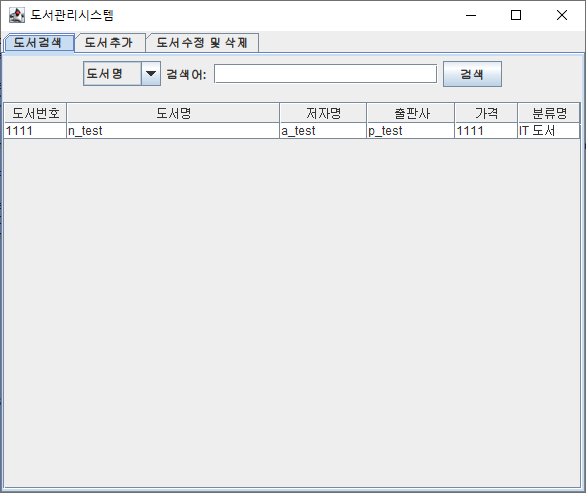
파일 자료 구조 입니다.
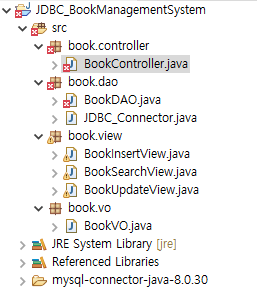
반응형
'JAVA & Spring' 카테고리의 다른 글
| [Spring Security] WebSecurityConfiguration 총정리 (0) | 2023.09.12 |
|---|---|
| [JAVA] 마름모 출력 소스 코드 (0) | 2023.08.02 |
| [Java / MySQL] 도서 관리 시스템 03 (MVC패턴) (0) | 2023.01.24 |
| [Java / MySQL] 도서 관리 시스템 02 (MVC패턴) (0) | 2023.01.14 |
| [Java / MySQL] 도서 관리 시스템 01 (MVC패턴) (1) | 2023.01.13 |




댓글